I usually use Skyscanner to book flights, but when I was checking for Tbilisi to Birmingham, UK, for Christmas, I saw the same Pegasus flights advertised cheaper with Kiwi.com. The reason for this is that Kiwi books the tickets separately, rather than as one booking. So, I tried out this “hack” to see how it would go. Here is my honest review of my flights with Kiwi.com.
Pin this post for later:

Disclaimer: this post contains affiliate links. This means I earn a small commission if you choose to make a purchase using this link, but at no cost to you.

Is Kiwi.com legit?
Yes, I’ve used it and can confirm that it works.

My Kiwi.com Review
I booked a return flight from Tbilisi, Georgia to Birmingham, UK, with Kiwi.com. The flights were with Pegasus Airlines, with stopovers in Istanbul Sabiha Gökçen International Airport (SAW).

First Flight
- TBS 04:20 > SAW 05:05
- Self-transfer in the airport (4h40m layover – protected by airline carrier)
- SAW 10:30 > BHX 11:55


Return Flight
- BHX 13:00 > SAW 19.47
- Self-transfer in the airport (short layover of 1h30m – not protected)
- SAW 21:35 > TBS 00:50 (+1)


What is self-transfer?
A self-transfer means you’re responsible for making your connecting flight. If you need to exit through immigration and check-in again, that’s your responsibility. If you already have your boarding pass and don’t have checked-in luggage, you can transfer within the airport without passing through immigration.
Kiwi have a very weird analogy explaining this here:
So, the biggest risk with this booking was the short layover on the second flight, which was not protected by Kiwi or Pegasus. This meant that if there was a delay with the first flight or a delay during the transfer (SAW is a super-busy airport and I needed to go through security again), I would risk losing my second flight and would have to book another out of my own pocket. I also could not have check-in baggage for this flight.
I was happy to take the risk because a) I was travelling with carry-on luggage, and b) there are many affordable flights between Tbilisi and Istanbul. Worst case scenario I would stay 1 night in Istanbul. As a digital nomad, I can be flexible, so it’s not a problem for me.
In my case, all the flights were on time (more on that in a minute…), and the journey was smooth. I wouldn’t hesitate to use Kiwi.com again.
Things to Know About Booking with Kiwi.com
However, there are some things that make a booking with Kiwi.com slightly different and some important things you need to know:
1. You Need the Kiwi App
As each flight is a separate booking, you need to check-in online and have access to your boarding passes ahead of time. Kiwi.com prompts you to download their app (Play Store /Apple App Store). The boarding pass has a QR code so you can skip airport check-in and make quick transfers easily.


I advise that you download the boarding passes in case you can’t use data or find Wifi during your journey (see image above: SAW had terrible Wifi).
2. Double-Check Any Reported Delays from Kiwi
On the morning of my return flight, Kiwi sent me an email saying that my first flight was delayed 3 hours (which would make me miss the connecting flight). However, it prompted me to check at the airport in case anything changed. I checked BHX departures information and saw nothing there. Even though I didn’t really want to be stuck at the airport for 3+ hours, I went ahead to the airport anyway.


There were no delays. However, even now, on my past trips info on the Kiwi app, the flight is recorded as departing 3 hours late (yet, impossibly, arriving on time in Istanbul?!). Thank goodness I didn’t stay at home and turn up to the airport 3 hours late.
Also, when writing this post, I noticed that my flight into BHX is also recorded as landing 3 hours late, which isn’t true. Bizarre.
3. No Carry-On Luggage, Only a Personal Item
My tickets did not include a cabin bag, only a personal item. I’ve never seen that before and don’t remember seeing this option on booking, so maybe it’s a default option due to the short layover and self-transfer.

The personal item should only be 15x30x40cm and weigh 3kg. My small backpack was definitely over, plus I had a shopping bag with Christmas presents. I was worried because the boarding pass quite clearly said No Cabin Baggage right above the QR code, but no one stopped me or said anything about my bags on any of the four flights.

Then again, this may be a Pegasus thing, rather than a Kiwi thing. I’ve not flown with Pegasus before either.
More Cheap Flight Hacks with Kiwi.com
There are also other ways to hack cheap flights with Kiwi:

1. Don’t Book Through Kiwi
Since booking these flights, I’ve heard other travellers say that they use Kiwi to see the prices of separate flights, then book those themselves directly with the airlines. This doesn’t always work, but it can help save you even more money, plus you don’t have to book through a third party like Kiwi.
2. Use the Multi-City or “Nomad” Search Feature
Kiwi has a “Nomad” search tool, which helps you find the cheapest routes for multi-destination travel. If you’re planning to visit multiple cities or countries, this tool allows you to input several destinations and find the most cost-effective way to visit them. Here’s another quirky video about it:
This is a great option for travellers looking to explore more locations without paying for individual one-way flights. I’d love to try this in the future.
3. Set Up Price Alerts
If you don’t have an urgent need to book your flight, setting up price alerts on Kiwi.com is an excellent strategy. You’ll receive notifications when flight prices drop for your desired route. By tracking the prices over time, you can book your tickets at the best moment before prices rise again.
I often use Google Flights for this feature, so it’s great to know that Kiwi has it too.
Conclusion: Should You Book with Kiwi.com?
Before finalising your booking, take a moment to check the terms and conditions of your ticket to make sure you’re comfortable with them. While Kiwi.com offers cheap fares, some tickets may have strict terms regarding changes, cancellations, and baggage policies.


I was happy with mine and it turned out fine, minus the confusion with the delay information.
Let me know if you’ve booked flights with Kiwi and please share your experience in the comments below.
Travel Essentials
Here are the websites and services I personally use and recommend.
FLIGHTS: The best deals can be found on Skyscanner, Google Flights and Kiwi.
TRAVEL INSURANCE: I recommend World Nomads for travel insurance because you can purchase once you’re already overseas and you can easily extend your policy. For digital nomads, I recommend and personally use Genki (learn more about Genki digital nomad health insurance here).
E-SIM: For travel in Europe, I use an e-sim with GoMobile, which is a provider based in Malta, but you need to be there to set it up.
ACCOMMODATION: I use Booking.com for hotels and Airbnb for apartments. For Colivings, I usually book privately, but Coliving.com is a good place to start.
FINANCE: I use Revolut for the best rates on currency exchange with no or minimal fees, as well as payments and cash withdrawals while travelling. I’ve also found that many places in mainland Europe accept transfer by Revolut as a standard payment method.
THINGS TO DO: I use Viator or Get Your Guide for booking day trips, city tours and other activities, though I often check reviews on TripAdvisor too.
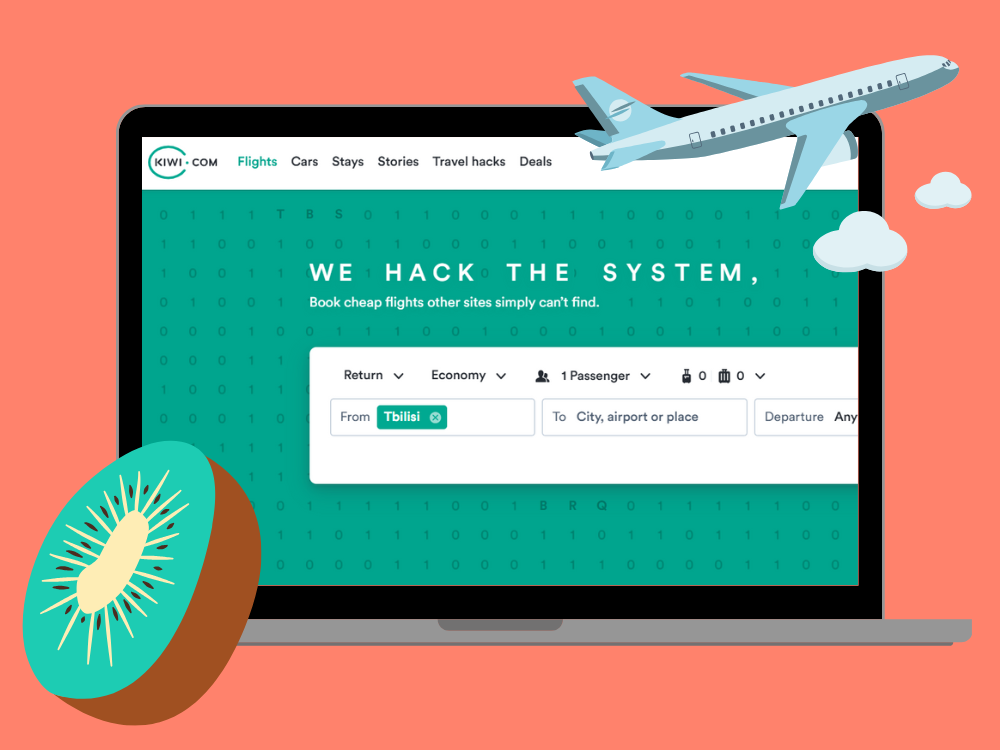
Leave a Reply